Dreamweaver可以自动生成和数据库操作的代码
但是不推荐这样做,这样做出来的东西不能用的,性能,安全都不可以,只可以娱乐一下
zip包,然后自动下载下来
1.预先定义好模板
2.界面输入相关参数
3.解析模板生成代码并下载
最后放出源代码:
package com.et.controller.system.createcode;
import java.util.ArrayList;
import java.util.Date;
import java.util.HashMap;
import java.util.List;
import java.util.Map;
import javax.servlet.http.HttpServletResponse;
import org.springframework.stereotype.Controller;
import org.springframework.web.bind.annotation.RequestMapping;
import com.et.controller.base.BaseController;
import com.et.util.DelAllFile;
import com.et.util.FileDownload;
import com.et.util.FileZip;
import com.et.util.Freemarker;
import com.et.util.PageData;
import com.et.util.PathUtil;
/**
* 类名称:FreemarkerController
* 创建人:Harries
* 创建时间:2015年1月12日
* @version
*/
@Controller
@RequestMapping(value=”/createCode”)
public class CreateCodeController extends BaseController {
/**
* 生成代码
*/
@RequestMapping(value=”/proCode”)
public void proCode(HttpServletResponse response) throws Exception{
PageData pd = new PageData();
pd = this.getPageData();
/* ============================================================================================= */
String packageName = pd.getString(“packageName”); //包名 ========1
String objectName = pd.getString(“objectName”); //类名 ========2
String tabletop = pd.getString(“tabletop”); //表前缀 ========3
tabletop = null == tabletop?””:tabletop.toUpperCase(); //表前缀转大写
String zindext = pd.getString(“zindex”); //属性总数
int zindex = 0;
if(null != zindext !””.equals(zindext)){
zindex = Integer.parseInt(zindext);
}
ListString[] fieldList = new ArrayListString[](); //属性集合 ========4
for(int i=0; i zindex; i++){
fieldList.add(pd.getString(“field”+i).split(“,fh,”)); //属性放到集合里面
}
MapString,Object root = new HashMapString,Object(); //创建数据模型
root.put(“fieldList”, fieldList);
root.put(“packageName”, packageName); //包名
root.put(“objectName”, objectName); //类名
root.put(“objectNameLower”, objectName.toLowerCase()); //类名(全小写)
root.put(“objectNameUpper”, objectName.toUpperCase()); //类名(全大写)
root.put(“tabletop”, tabletop); //表前缀
root.put(“nowDate”, new Date()); //当前日期
DelAllFile.delFolder(PathUtil.getClasspath()+”admin/ftl”); //生成代码前,先清空之前生成的代码
/* ============================================================================================= */
String filePath = “admin/ftl/code/”; //存放路径
String ftlPath = “createCode”; //ftl路径
/*生成controller*/
Freemarker.printFile(“controllerTemplate.ftl”, root, “controller/”+packageName+”/”+objectName.toLowerCase()+”/”+objectName+”Controller.java”, filePath, ftlPath);
/*生成service*/
Freemarker.printFile(“serviceTemplate.ftl”, root, “service/”+packageName+”/”+objectName.toLowerCase()+”/”+objectName+”Service.java”, filePath, ftlPath);
/*生成mybatis xml*/
Freemarker.printFile(“mapperMysqlTemplate.ftl”, root, “mybatis_mysql/”+packageName+”/”+objectName+”Mapper.xml”, filePath, ftlPath);
Freemarker.printFile(“mapperOracleTemplate.ftl”, root, “mybatis_oracle/”+packageName+”/”+objectName+”Mapper.xml”, filePath, ftlPath);
/*生成SQL脚本*/
Freemarker.printFile(“mysql_SQL_Template.ftl”, root, “mysql数据库脚本/”+tabletop+objectName.toUpperCase()+”.sql”, filePath, ftlPath);
Freemarker.printFile(“oracle_SQL_Template.ftl”, root, “oracle数据库脚本/”+tabletop+objectName.toUpperCase()+”.sql”, filePath, ftlPath);
/*生成jsp页面*/
Freemarker.printFile(“jsp_list_Template.ftl”, root, “jsp/”+packageName+”/”+objectName.toLowerCase()+”/”+objectName.toLowerCase()+”_list.jsp”, filePath, ftlPath);
Freemarker.printFile(“jsp_edit_Template.ftl”, root, “jsp/”+packageName+”/”+objectName.toLowerCase()+”/”+objectName.toLowerCase()+”_edit.jsp”, filePath, ftlPath);
/*生成说明文档*/
Freemarker.printFile(“docTemplate.ftl”, root, “说明.doc”, filePath, ftlPath);
//this.print(“oracle_SQL_Template.ftl”, root); 控制台打印
/*生成的全部代码压缩成zip文件*/
FileZip.zip(PathUtil.getClasspath()+”admin/ftl/code”, PathUtil.getClasspath()+”admin/ftl/code.zip”);
/*下载代码*/
FileDownload.fileDownload(response, PathUtil.getClasspath()+”admin/ftl/code.zip”, “code.zip”);
}
}
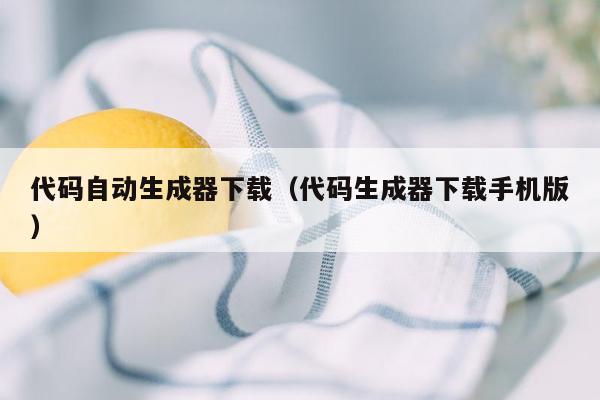
LTP.Net代码生成器
--------------
软件简介:
Codematic (原名:LTP.Net代码自动生成器)是一款为 C# 数据库程序员设计的自动代码生成器,Codematic 生成的代码基于基于面向对象的思想和三层架构设计,结合了Petshop中经典的思想和设计模式,融入了工厂模式,反射机制等等一些思想。采用 Model + DAL + BLL + Web 的设计,主要实现在 C# 中对应数据库中表的基类代码的自动生成,包括生成属性、添加、修改、删除、查询、存在性、 Model 类构造等基础代码片断,使程序员可以节省大量机械录入的时间和重复劳动,而将精力集中于核心业务逻辑的开发。
Codematic 同时提供方便的数据库查询管理,SQL脚本生成,存储过程生成,数据库文档生成,Web项目文件发布,代码生成自动导出文件等多项开发工作中常用到的功能,您可以很方便地进行项目开发。
什么是STM32的DMA?其全称是:Direct Memory Access;根据ST公司提供的相关信息,DMA是STM32中一个独立与Cortex-M3内核的模块,有点类似与ADC、PWM、TIMER等模块;主要功能是通信“桥梁”的作用,可以将所有外设映射的寄存器“连接”起来,这样就可以高速问各寄存器,其传输不受CPU的支配,传输还是双向的。
过程:怎样启用DMA?首先,众所周知的是初始化,任何设备启用前都要对其进行初始化,要对模块初始化,还要先了解该模块相应的结构及其函数,以便正确的设置;由于DMA较为复杂,我就只谈谈DMA的基本结构和和常用函数,这些都是ST公司提供在库函数中的。
1、 下面代码是一个标准DMA设置,当然实际应用中可根据实际情况进行裁减: DMA_DeInit(DMA_Channel1);
上面这句是给DMA配置通道,根据ST提供的资料,STM3210Fx中DMA包含7个通道(CH1~CH7),也就是说可以为外设或memory提供7座“桥梁”
DMA_InitStructure.DMA_PeripheralBaseAddr = ADC1_DR_Address;
上面语句中的DMA_InitStructure是一个DMA结构体,在库中有声明了,当然使用时就要先定义了;DMA_PeripheralBaseAddr是该结构体中一个数据成员,给DMA一个起始地址,好比是一个buffer起始地址,数据流程是:外设寄存器à DMA_PeripheralBaseAddàmemory中变量空间(或flash中数据空间等),ADC1_DR_Address是我定义的一个地址变量; DMA_InitStructure.DMA_MemoryBaseAddr = (u32)ADC_ConvertedValue;
上面这句很显然是DMA要连接在Memory中变量的地址,ADC_ConvertedValue是我自己在memory中定义的一个变量;
DMA_InitStructure.DMA_DIR = DMA_DIR_PeripheralSRC;
上面的这句是设置DMA的传输方向,就如前面我所说的,DMA可以双向传输,也可以单向传输,这里设置的是单向传输,如果需要双向传输:把DMA_DIR_PeripheralSRC改成DMA_DIR_PeripheralDST即可。
DMA_InitStructure.DMA_BufferSize = 2;
上面的这句是设置DMA在传输时缓冲区的长度,前面有定义过了buffer的起始地址:ADC1_DR_Address ,为了安全性和可靠性,一般需要给buffer定义一个储存片区,这个参数的单位有三种类型:Byte、HalfWord、word,我设置的2个half-word(见下面的设置);32位的MCU中1个half-word占16 bits。
DMA_InitStructure.DMA_PeripheralInc = DMA_PeripheralInc_Disable;
上面的这句是设置DMA的外设递增模式,如果DMA选用的通道(CHx)有多个外设连接,需要使用外设递增模式:DMA_PeripheralInc_Enable;我的例子里DMA只与ADC1建立了联系,所以选用DMA_PeripheralInc_Disable
我来说两句